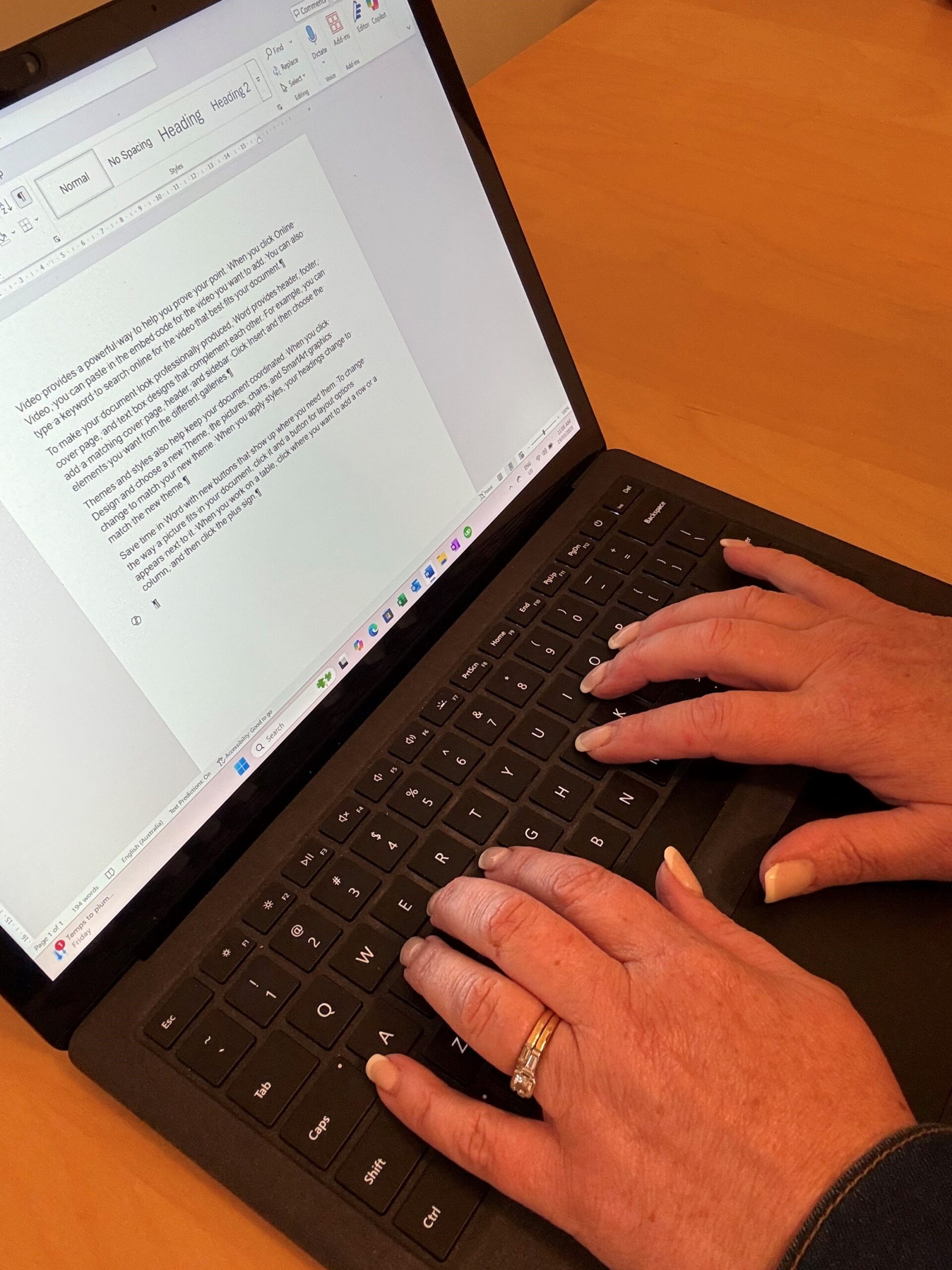
½ Day [3hrs] Hands-On Training Course
Designed for current users of Microsoft Word 365, this session covers some simple automation in Word and more advanced tools such as section breaks & columns. This course is also valuable to benchmark and ensure teams all have a mid range level of skills with Microsoft Word 365.
Requirements
This session is best run hands on with participants utilising a computer
What You Will Cover:
- Review of Basic topics – Format Painter, Show/Hide, Indents & Tabs, Basic Tables, Inserting a Cover page
- Setting up and using Autocorrect
- Setting up and using QuickParts
- Advanced Headers & Footers
- Sections & Columns
- Multi-level bullets & numbers
What else we offer
Check it out other Microsoft Word 365 programs
Empower Your Team and Your Business with Customised Microsoft 365 Training
Get in Touch




