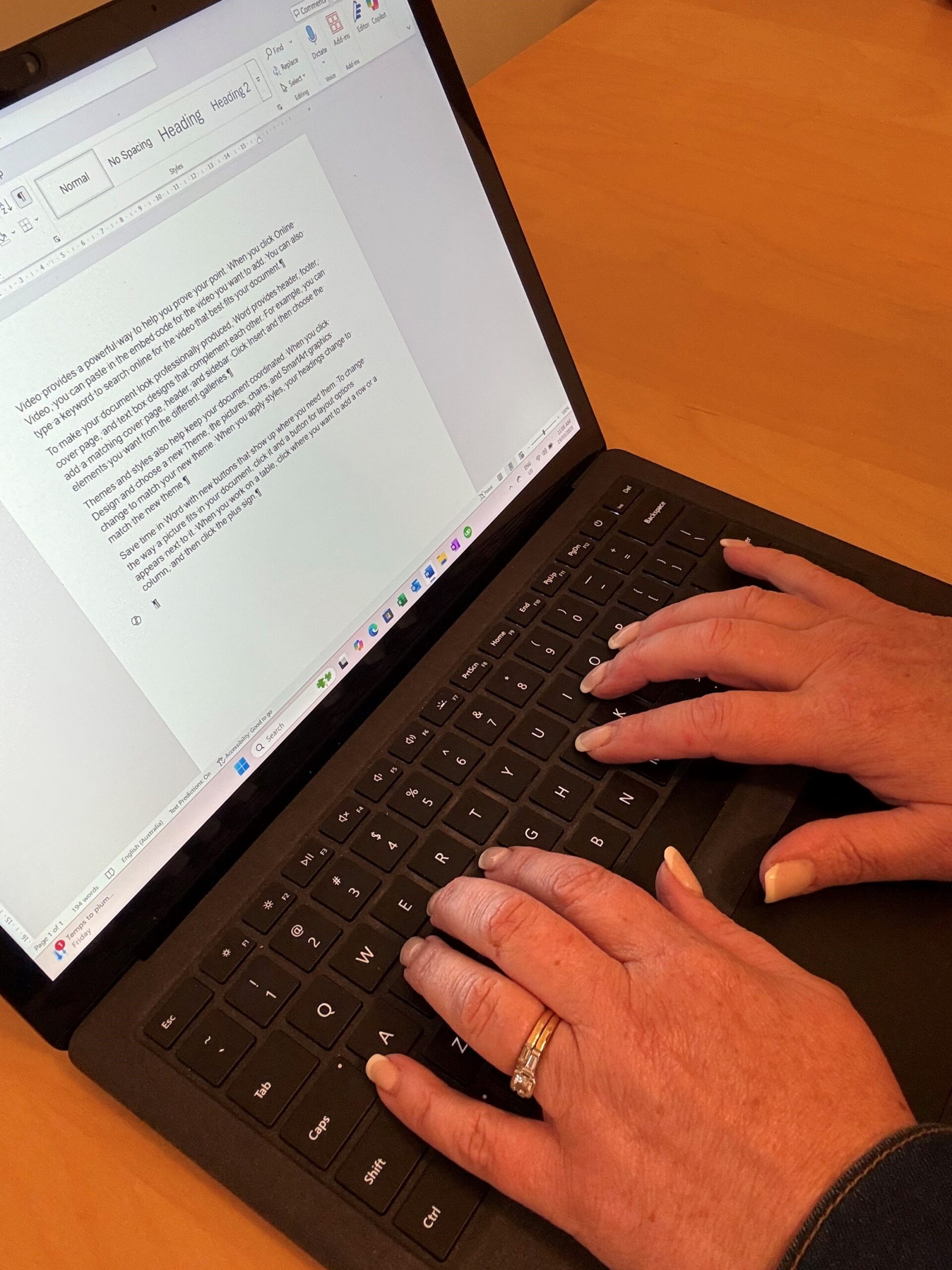
½ Day [3hrs] Hands-On Training Course
Designed for current users of Microsoft Word 365, this session covers a range of productivity focused tips, tricks and shortcuts designed to make working with Microsoft Word 365 easier. Appropriate for Microsoft Word 365 users at any level to fill gaps and learn shortcuts to improve documentation in Microsoft Word 365
Requirements
This session is best run hands on with participants utilising a computer and is based on the desktop version of Microsoft Word 365.
What You Will Cover:
- Shortcuts to format document elements
- Shortcuts for managing input from colleagues on documents
- Combining multiple documents into one Word document
- Inserting and working with tables
- Advanced headers and footers
- Inserting a landscape page into a portrait document
- Working with page numbers
- Inserting and working with pictures
- Documentation automation including Autocorrect, QuickParts and Styles
- Creating professional tables of content
What else we offer
Check it out other Microsoft Word 365 Programs
Empower Your Team and Your Business with Customised Microsoft 365 Training
Get in Touch




