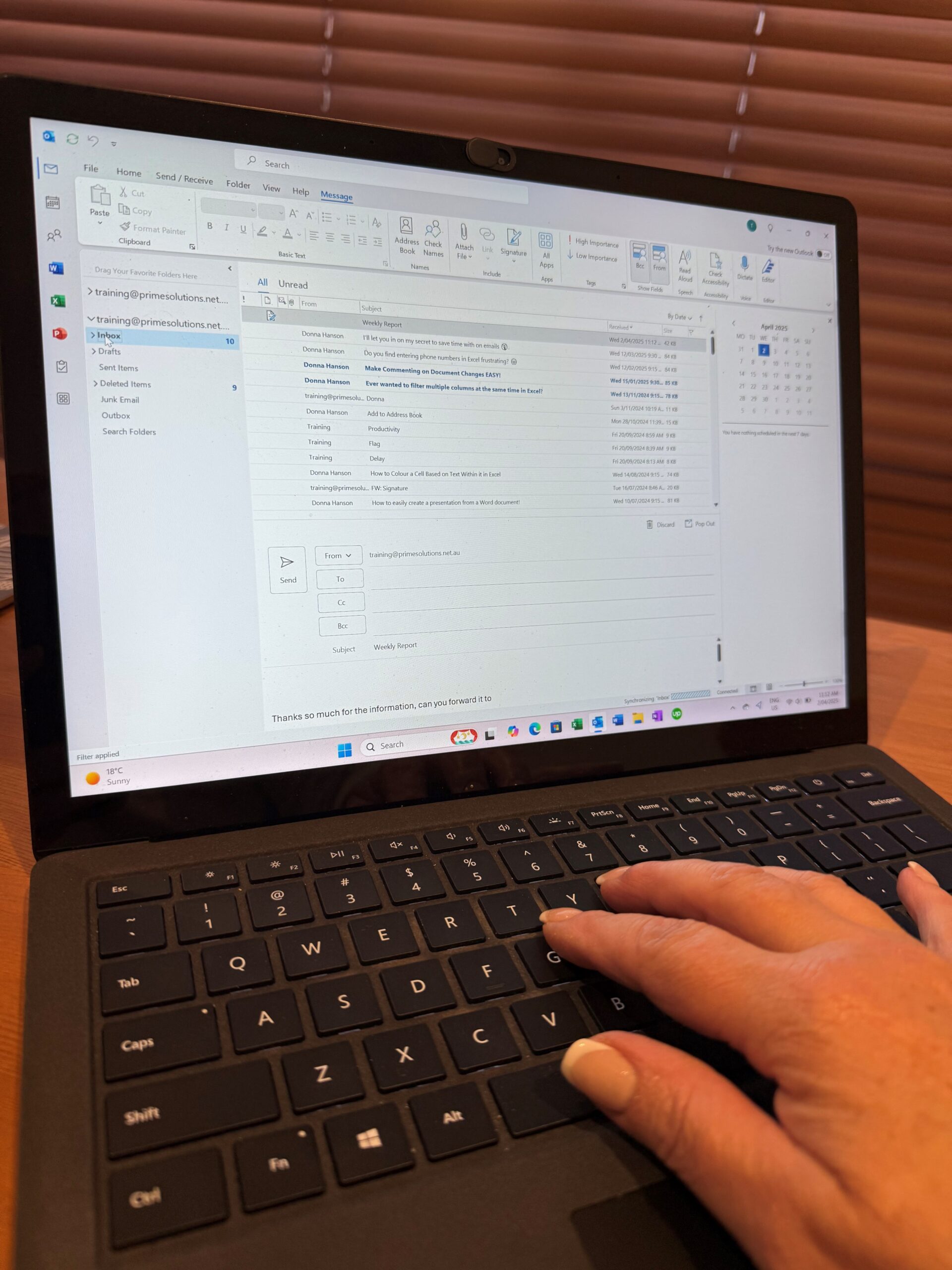
½ Day [3hrs] Hands-On Training Course
Designed for new users of Classic Microsoft Outlook 365 (Desktop version) this session will cover the basics of using email, calendar, and contacts.
Requirements
This session is best run hands on with participants utilising a computer
What You Will Cover:
- Navigation of Outlook
- Inbox – sending email
- Attachments
- Forwarding/CC/Replying to email
- Email Options
- Email Management
- Searching for messages
- Creating Contacts
- Managing Contacts
- Shortcuts for adding new contacts
- Calendar Overview
- Creating Appointments
- Creating Meetings
What else we offer
Check it out our other Microsoft Outlook 365 training
Empower Your Team and Your Business with Customised Microsoft 365 Training
Get in Touch



